
MEMBERSHIP / RENEWAL
HELP
Roadtrek International Chapter FRVA
A Roadtrek Owners Club
Revised 3/1/2024
PayPal Safety
PayPal actually has a very good record protecting information, better than some of the major banks. Your exposure to identity theft is quite limited since PayPal only collects your address and credit card number. Credit card losses are limited and most of the risk is borne by the banks. A compromised credit card is annoying, but minor compared to actual identify theft.
PayPal Woes
The vast majority of users have no difficulty paying using PayPal, however sometimes things can go sideways.
PayPal is not a bank, but rather a service which was originally created to make it possible for people to buy and sell on E-bay. It has grown beyond that original intent.
For small businesses and organizations like ours, it provides a mechanism to accept credit card payments without the expense of a formal credit card system.
Because PayPal is designed for individuals to send and receive money for these users an "account" with PayPal must exist. The chapter has an account, much like an individual would so that we can accept payments from other individuals like you.
To make a purchase using PayPal, you can checkout as a "guest" and not create an account. However when doing so, you must specifically opt-out. This is something new and one of the annoying things about PayPal. Just be careful and this won't be a problem.
If in the past you used your email address or a credit card and created an account either intentionally or unintentionally, PayPal will "insist" that you log on with that account information.
PayPal will not let you check out as a guest if this is the case. You will need to "recover" your password and log into the account. If you use a different email address and credit card number, then you might get past this requirement.
This process can be frustrating, because you might think PayPal is rejecting your card for a different reason when in fact it recognizes that you are trying to pay as a guest when you have an account. I think this is done to prevent fraud.
When you get to PayPal, read the screens carefully and enter the appropriate information. If it won't let you pay as a guest, then it means it recognizes your email address as being associated with an existing account. If you use a different email address it may still recognize the card number and insist that you log on. In this case you may get a message like "This card cannot be used." Keep in mind that you might have tripped an anti-fraud filter and PayPal will be evasive as to why it is not working.
Filling out the Online Form
This form is smarter than most and it will detect some errors and missing information. It won't let you complete the process until you have entered the needed information. If you make an error or leave something out, the computer will display a message in Red Letters. Look for the error message for an explanation for why it's not working. A common error is not specifying the number of years you wish to renew. Another common error is not specifying if your information has changed. The chapter secretary will make note of this and update your information in his records.
The software will in real time create a "mailing label." Review the label for accuracy. Entering the same name for primary and secondary will create a strange label. Leave unneeded fields blank. Don't repeat the same email address, just leave the second field blank.
If you have questions or special comments, please contact the Chapter Secretary directly, please don't insert questions or comments into the renewal form. The computer is easily confused.
If you have problem applying or renewing, here are some tips which may help. First of all, you must have a valid FRVA number to renew or become a member. The FRVA number has a leading character which is normally an F for family, but there are commercial members which have the letter C. If you have a parent with a membership, you can have an S or D at the end of your FRVA number which indicates son or daughter.
If it does not like your FRVA number be sure you are not using the letter O for zero or the letter l for 1. Don't include your region number. Entering it multiple times won't help.
You may apply online for an FRVA membership at www.frva.com.
Here is a little tour of the signup screen:
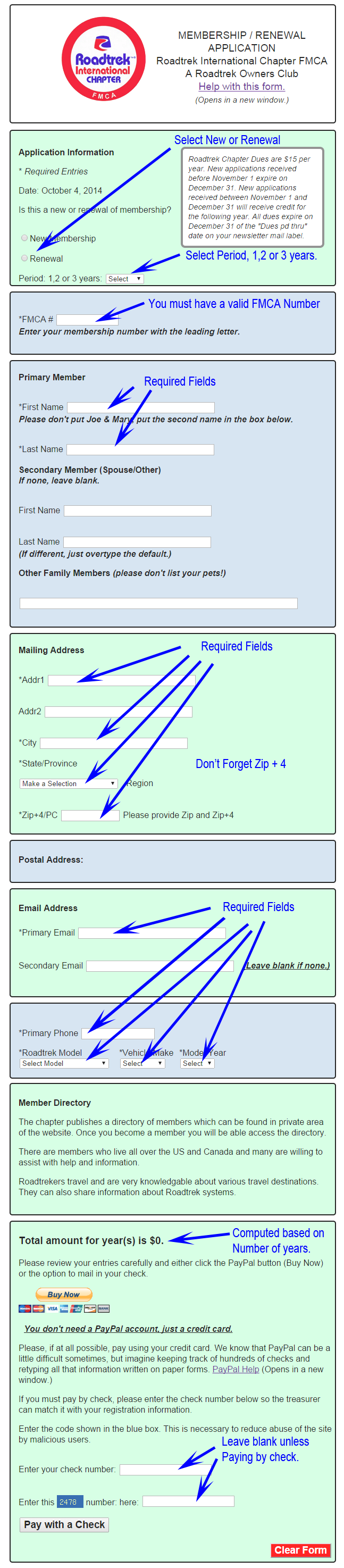
To start you must select "New Membership" or "Renewal" and the number of years you wish to pay.
You must fill in every box which has an asterisk * by the description. This information is needed to complete your registration.
Both a phone number an a valid email address are required.
You may include an alternative email address which we can use should we have trouble reaching you. If you don't have a second email address please leave the space blank.
Two Ways to Pay
Once you have completed the form and checked your work carefully, then click the PayPal button. If you must pay with a check, then enter your check number in the field provided and the "captcha" number in the blue box and click the "Send form to Chapter Secretary" button. If the machine finds missing information or a syntax error, you will get a message. Correct the problem and press the button again.
The screen appearance will vary depending on whether you've used PayPal before.
If everything "looks correct" and you select the PayPal option, then you will be taken to the PayPal site.
If clicked the link "Submit Form to Chapter Secretary" then you will see something like this: 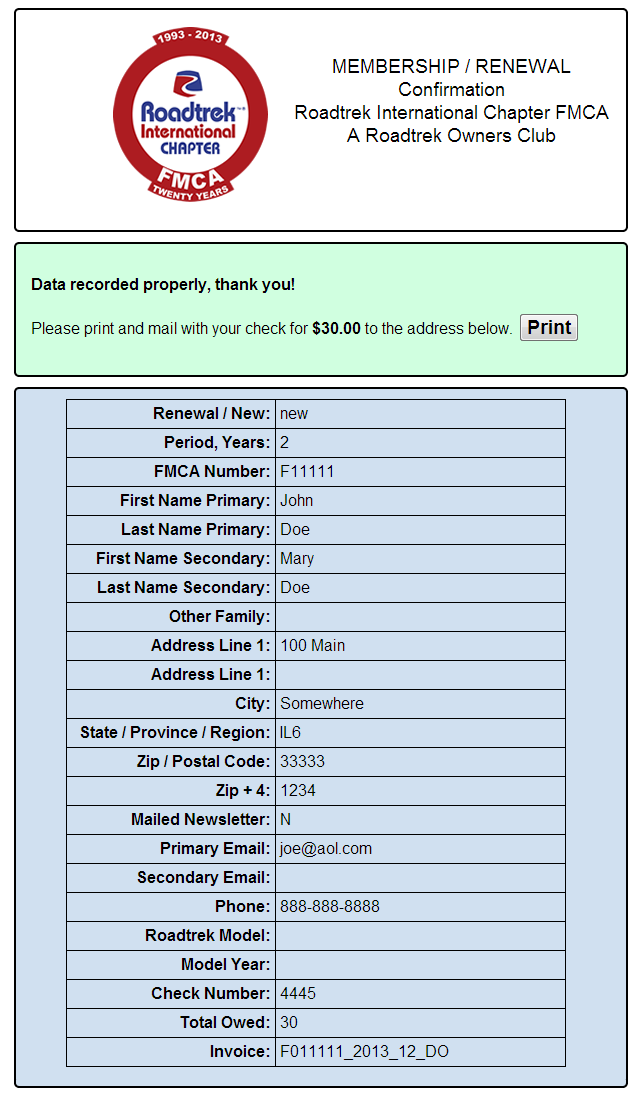
Print this out along with your check and mail to the chapter secretary at the address shown.
If you've used PayPal in the past you may have an account and have forgotten about it. In that case PayPal may "recognize" the credit card number and demand that you log in. If that's the case then you will need to find or recover the password for your forgotten PayPal account.
If you are paying by credit card, and we hope you will, you will be directed to PayPal.com
Follow the instructions there and be sure and un-check the switch to "create an account." If you have an account you will need to log on with your user ID and password.
Remember you might have created an account in the past without realizing it and you will have to log-on. This might required "recovering" your password.
Okay you're done, If it worked correctly, PayPal will confirm and then send an email confirmation.
If you are still having trouble, please send me an email with a description of the problem and we will work with you to find a solution. A screen shot can be very helpful. Hit the "print screen" key on the keyboard. You can then paste the image into a email and send it to me.
Background Information
Volunteers
Your organization functions due to the work of many volunteers. We have no paid staff and the value of the the labor is enormous. Keep this in mind when evaluating the services provided.
When we started it was a simple matter to keep track of the membership with paper and pencil. With so many members, it would be a very daunting task to do this with paper and pencil. Also the cost of processing Canadian checks became prohibitive.
Rather than dig out from a pile of checks and paper forms, these volunteers would rather do other things like travel and put on rallies.
The online form makes it much easier to accurately collect the membership information and keep the records updated. Additionally this system provides for a method of making payments using a credit card. This simplifies the job since it's much easier than having to manually deposit and record each and every check.
We know that not everyone is comfortable with paying online, but in reality it's very safe, particularly if you pay attention.
Even if you don't pay with a credit card, please make an effort to use the online form. This helps because we now have the information in a form which can be easily copied and added to our records. Since we cut and paste, there is little chance of spelling your name wrong!
John Slaughter
john.e.slaughter@gmail.com